Get Started
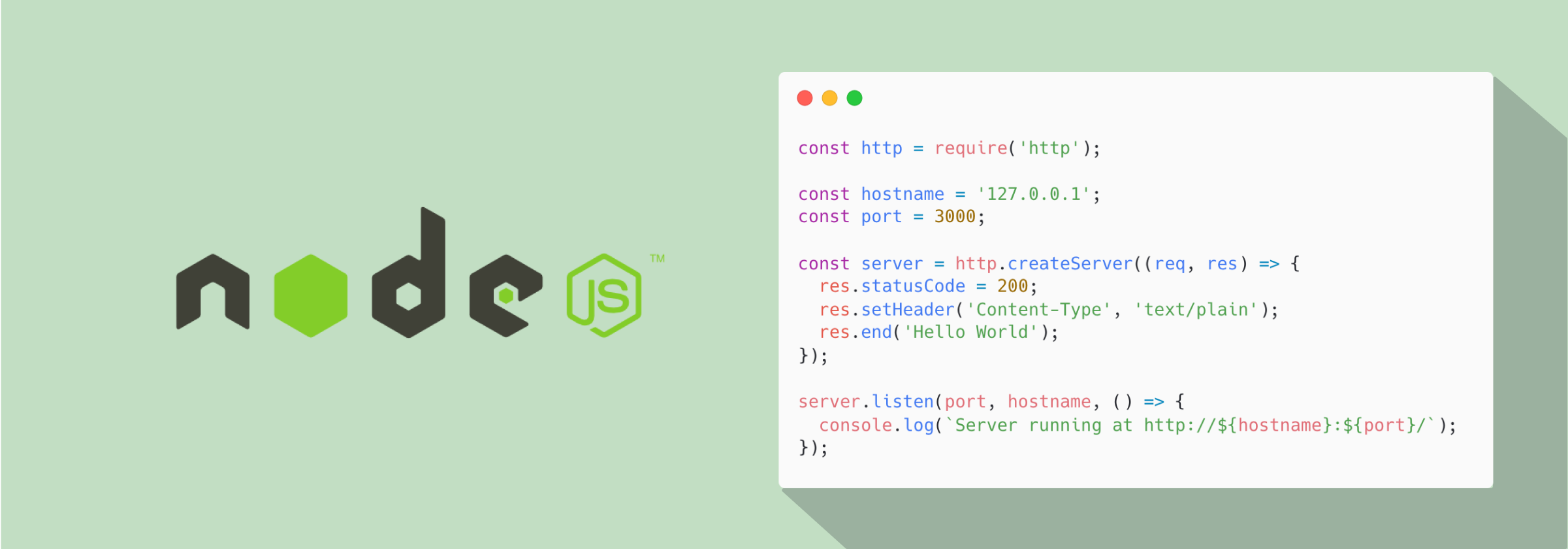
简单的说 Node.js 就是运行在服务端的 JavaScript。
- Node.js 是一个基于 Chrome JavaScript 运行时建立的一个平台。
- Node.js 是一个事件驱动 I/O 服务端 JavaScript 环境,基于 Google 的 V8 引擎,V8 引擎执行 Javascript 的速度非常快,性能非常好。
安装
推荐先安装 nvm,再通过 nvm 去安装 Node.js:
curl -o- https://raw.githubusercontent.com/nvm-sh/nvm/v0.39.3/install.sh | bash
Calling nvm use automatically in a directory with a .nvmrc file.
Put this into your $HOME/.zshrc to call nvm use automatically whenever you enter a directory that contains an .nvmrc file with a string telling nvm which node to use:
# place this after nvm initialization!
autoload -U add-zsh-hook
load-nvmrc() {
local nvmrc_path="$(nvm_find_nvmrc)"
if [ -n "$nvmrc_path" ]; then
local nvmrc_node_version=$(nvm version "$(cat "${nvmrc_path}")")
if [ "$nvmrc_node_version" = "N/A" ]; then
nvm install
elif [ "$nvmrc_node_version" != "$(nvm version)" ]; then
nvm use
fi
elif [ -n "$(PWD=$OLDPWD nvm_find_nvmrc)" ] && [ "$(nvm version)" != "$(nvm version default)" ]; then
echo "Reverting to nvm default version"
nvm use default
fi
}
add-zsh-hook chpwd load-nvmrc
load-nvmrc
To download, compile, and install the latest release of node, do this:
nvm install node # "node" is an alias for the latest version
nvm install 14.7.0 # or 16.3.0, 18, etc
The first version installed becomes the default. New shells will start with the default version of node.
nvm alias default 16.14.2 # nvm set default node.js version 16.14.2
You can list available versions using ls-remote:
nvm ls-remote
Hello World
1. 引入 required 模块
我们使用 require 指令来载入 http 模块,并将实例化的 HTTP 赋值给变量 http,实例如下:
const http = require('http');
2. 创建服务器
接下来我们使用 http.createServer() 方法创建服务器,并使用 listen 方法绑定 8888 端口。 函数通过 request, response 参数来接收和响应数据。
实例如下,在你项目的根目录下创建一个叫 server.js 的文件,并写入以下代码:
const http = require('http');
const hostname = '127.0.0.1';
const port = 3000;
const server = http.createServer((req, res) => {
res.statusCode = 200;
res.setHeader('Content-Type', 'text/plain');
res.end('Hello World');
});
server.listen(port, hostname, () => {
console.log(`Server running at http://${hostname}:${port}/`);
});
以上代码我们完成了一个可以工作的 HTTP 服务器。
使用 node 命令执行以上的代码:
$ node server.js
Server running at http://127.0.0.1:3000/